-
Phone Number
-
Email Address
- Free Consultation
Hosting on Ubuntu Linux 20.04
We suppose you did some changes in your Current .Net 6.0 Web App (which we publish in Case Study of Publish .Net 6.0 Web App on Ubuntu Linux 20.04) and now want to publish those changes on Ubuntu Linux and reflect those changes on the website.
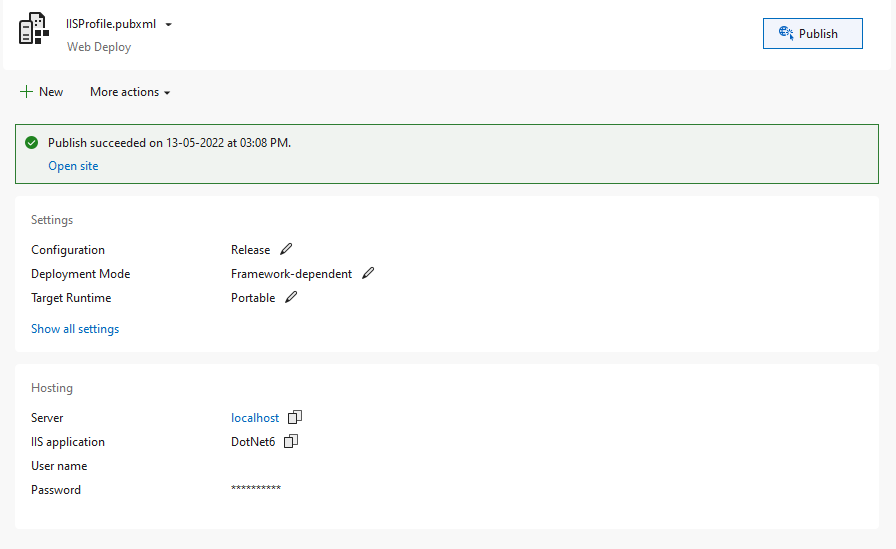
Publish files
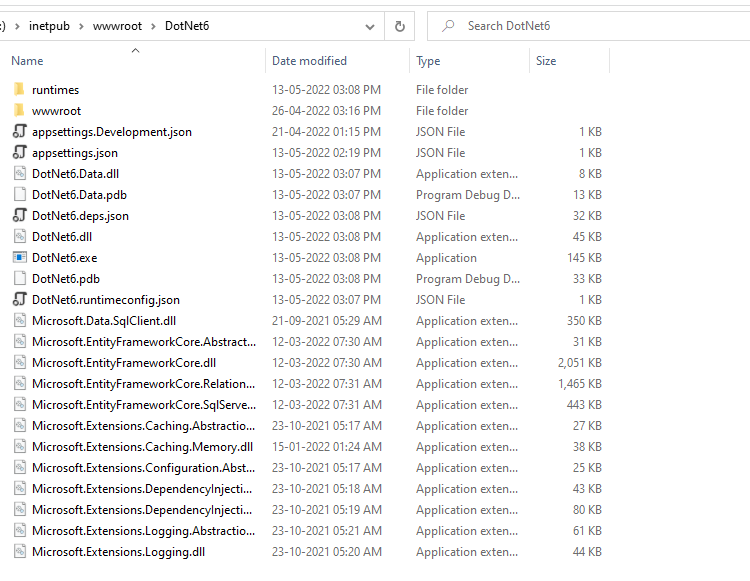
Your web application is up and running on local IIS.
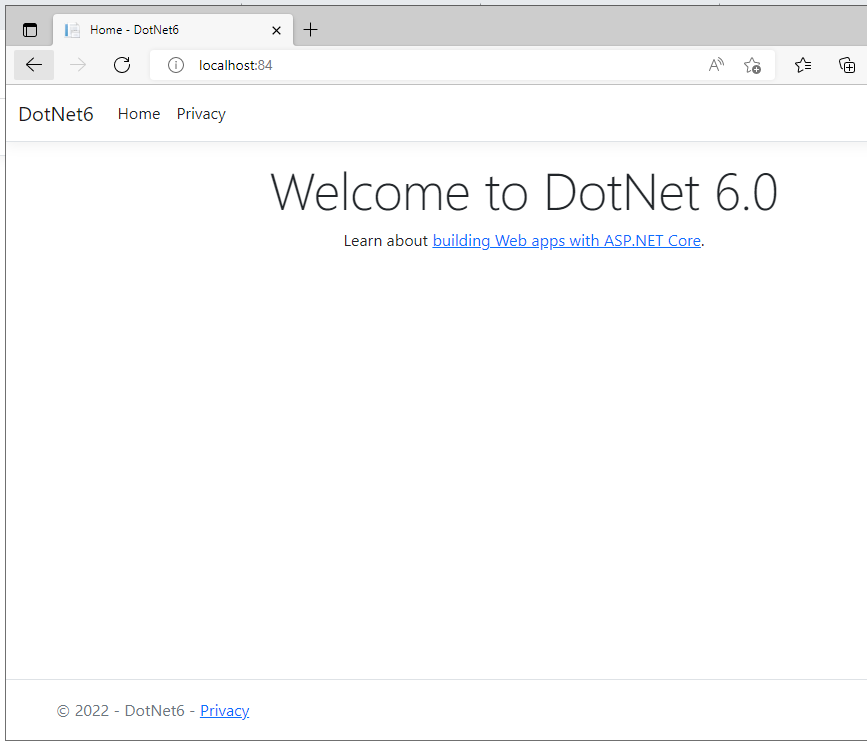
In this step, we are going to copy that folder to Linux Virtual Machine for doing that we are going to use WinSCP.
URL to Download WinSCP: – https: //winscp.net/eng/index.php
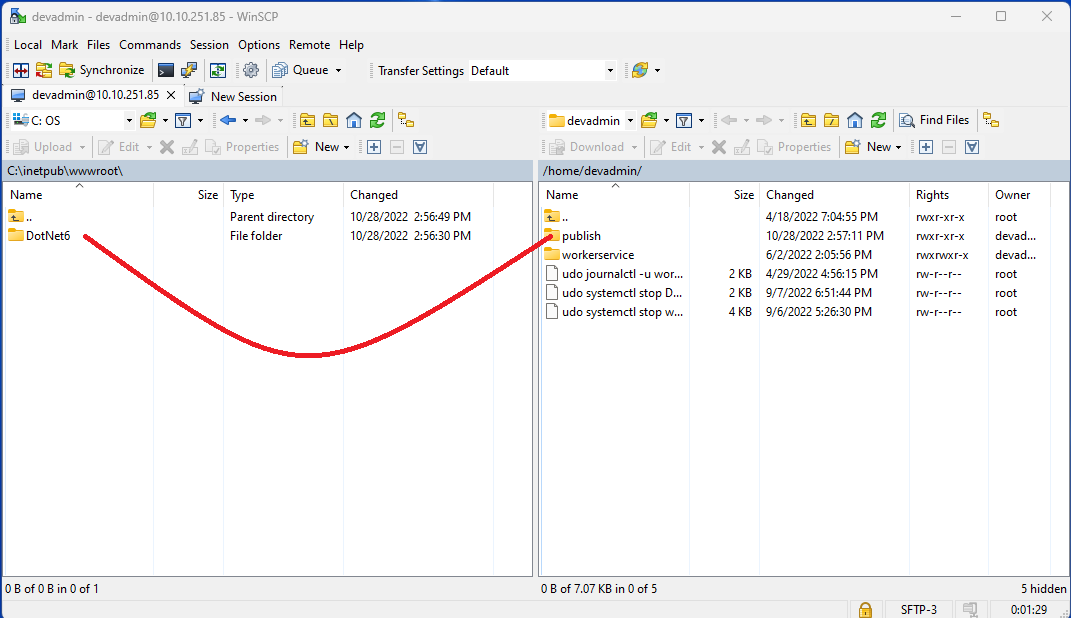
We have copied files to /home/devadmin/publish/ folder now we are going copy those files to /var/www/publishapplication/ folder.
Copy files to /var/www/publishapplication/Publish folder
sudo cp -r /home/devadmin/publish/ /var/www/publishapplication/
You can view this folder using WinSCP tool and navigate to /var/www/publishapplication
cp -r command
Option ‘r’ with the copy command can be used to copy a directory including all its content from a source directory to the destination directory. https: //www.javatpoint.com/linux-cp-r
sudo systemctl restart dotnet6servicefile.service
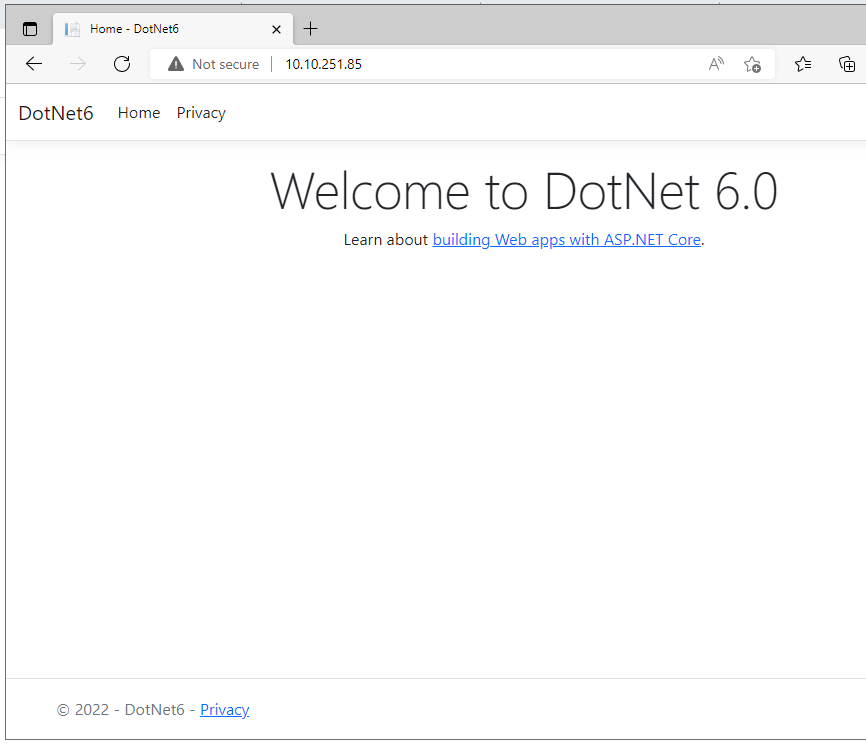
Your .Net 6.0 Web App changes successfully published on Linux Ubuntu 20.04 and the web app is up & running.